Updated on October 3, 2024 | 2 minute read | Olivia MacCunn
…and how do they differ from Google Shopping ads? Shopping ads contain product groups (of one or more SKUs). Those ads are managed within your campaigns. Shopping campaigns are also country-specific – if you’re operating in multiple regions, you will need a campaign per ad, per sales country.
To use Shopping campaigns, you must first upload your inventory and its relevant data to the Merchant Centre. Then, head to Google Ads to create the campaign. This will be used to create Shopping ads around the web on Google platforms, namely the Google Shopping tab, and the Shopping carousel at the top of the results page.
All the product data added to the Merchant Centre is used to match your customer’s search with your Shopping ads, to promote your products when relevant. Using Shopping campaigns enables you greater control, organisation and optimisation of your Shopping ads.
If you’re new to campaigns, start out with a small volume of high-margin products while you get comfortable.
If you're totally new to Google Shopping, we have an ultimate guide to it here.
Which is the best Shopping Management type for you? Read our simple guide here.
It might be helpful to distinguish Shopping ads from text ads: Shopping ads are displayed with a clear product image, pricing, product title, and often much more.
With text ads, you can input the keywords you wish to appear for. However, Shopping ads work on a negative keyword basis, meaning you can only input the keywords you don’t wish to appear for. However, you should still ensure you keep your product titles keyword-rich!
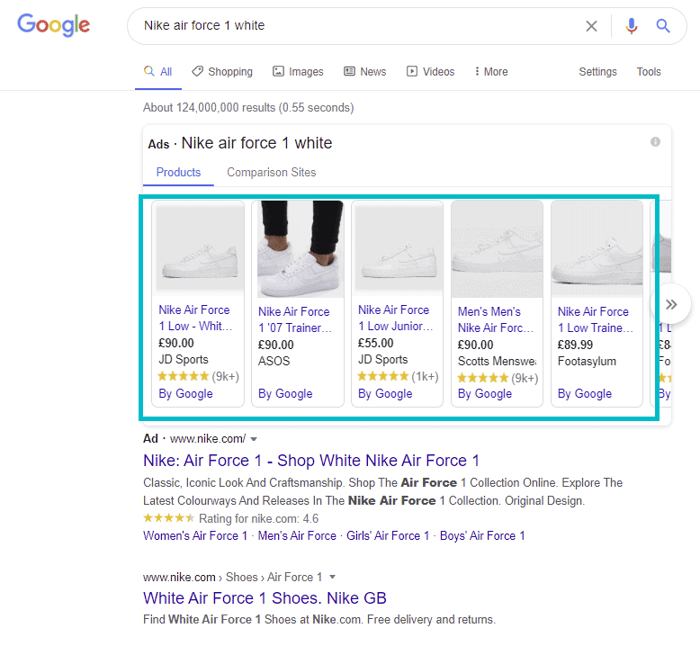
Example of a Google Shopping ad
When your product participates in an ad auction, you ‘pay to play': to be involved in the auction you have to bid, but you are only charged when a shopper clicks your ad, in a CPC model. Even if the consumer has “bounced back” to the search engine results page, you must still pay for their original click. It’s technically free up until then, but ultimately your goal is to get clicks (the right clicks) and subsequent conversions.
It’s therefore paramount that you only drive the most relevant traffic to your website – that’s to say consumers searching for your exact product who have a high purchase intent.
Check out our Google Shopping FAQs or book a demo to explore how we can help optimise Google Shopping for your business.

