Updated on October 3, 2024 | 3 minute read | Olivia MacCunn
Home > Resources > How to stop irrelevant ad clicks using purchase intent
If you’re a merchant on Google Shopping, you’ll likely understand the frustrations of wasting your ad spend on traffic which doesn’t convert. One of the main reasons for this is that your ads are being served for irrelevant searches.
Research shows that over 60% of shoppers click the first tile of the Google Shopping carousel irrespective of the retail price of the product. This is great news if the shopper has reached the end of their shopping journey and is ready to purchase. Otherwise, you could be bidding for the first position of an unprofitable search term.
You can’t guarantee each time a shopper clicks that they are ready to buy. Often, shoppers browse various sites to look at different models, brands, and size variants of the item they’re researching. To some extent, we can predict the shopper’s purchase intent with nothing more complicated than an understanding of online shoppers and their habits.

Depending on the vertical, the conversion rate is on average between 1-3%, meaning that only a tiny fraction of shoppers are in purchase mode. Knowing the intent behind search queries will help to catch the potential customer at the right time with our ads.
Vague searches such as “women’s trainers” are unlikely to convert if even the shopper doesn’t know exactly what they’re looking for. A general rule of thumb is that the longer and more detailed the search term, the greater the shopper’s purchase intent.
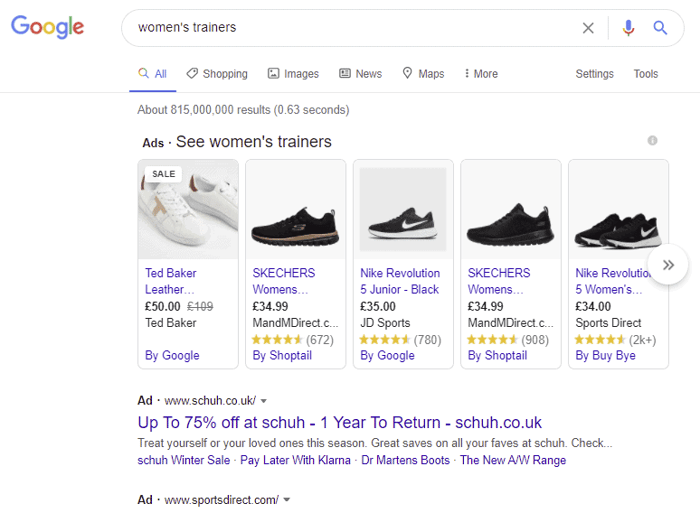
For instance, you might find shoppers copy-and-pasting product titles from another website into Google Search to see where to get a better deal – this is when you know the shopper wants to complete that purchase.
Another way to narrow down traffic to your relevant customers is using keywords. Unlike text ads, Google Shopping does not allow you to target search terms directly by specifying keywords. Instead, you must insert negative keywords – search terms that you don’t want your ad to appear for.
While it might seem like a simple task, you must ensure to provide every keyword that does not relate to that SKU. You wouldn’t want your ad for an extra-large black t-shirt to serve in a shopper’s search for a medium-sized red t-shirt: you’d only be paying for the shopper to click your ad, realise it’s not what they’re looking for, and bounce back.
To advance your Google Shopping management, try building out separate campaigns using purchase intent and campaign priorities.
Your high-priority campaigns sit just above your low-priority campaigns, catching any and all search terms including the vague ones. To capture higher purchase intent search terms, adding them as negative keywords to your high priority campaign will funnel them through to your low priority campaign, where you can bid more aggressively. Adding negative keywords will help your ads show up higher on the Google Shopping carousel when your customers are ready to purchase.
The drawback to manually optimising each campaign to such a granular level is that it can be incredibly time-consuming, and difficult to stay on top of real-time trends.
Bidnamic’s approach is more complex still, utilising a purchase intent funnel split into three tiers: we call these ‘awareness’, ‘consideration’ and ‘purchase’. Our sophisticated technology is powerful enough to take the purchase intent to the new level, using Targeted Search Terms to enable us to bid on unique search terms.
Find out which Shopping management type is best for your business here
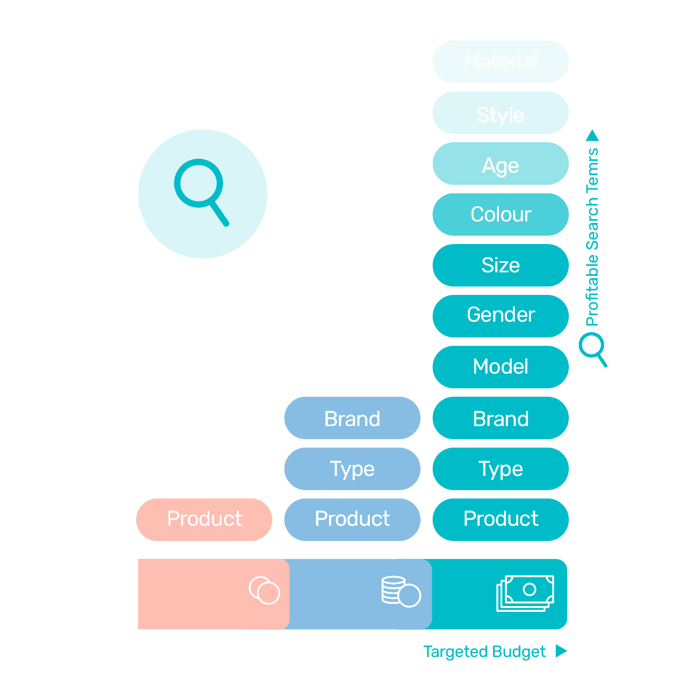
Bidnamic’s machine-learning technology can filter out irrelevant keywords, creating thousands of negative keywords for every single SKU in your inventory. And if a vague search term starts converting better, our platform will instantly adjust its bid price to target your ready-to-buy customers.
To learn more about how Bidnamic can optimise your Google Shopping campaigns, book a demo with one of our Google Shopping specialists today.

