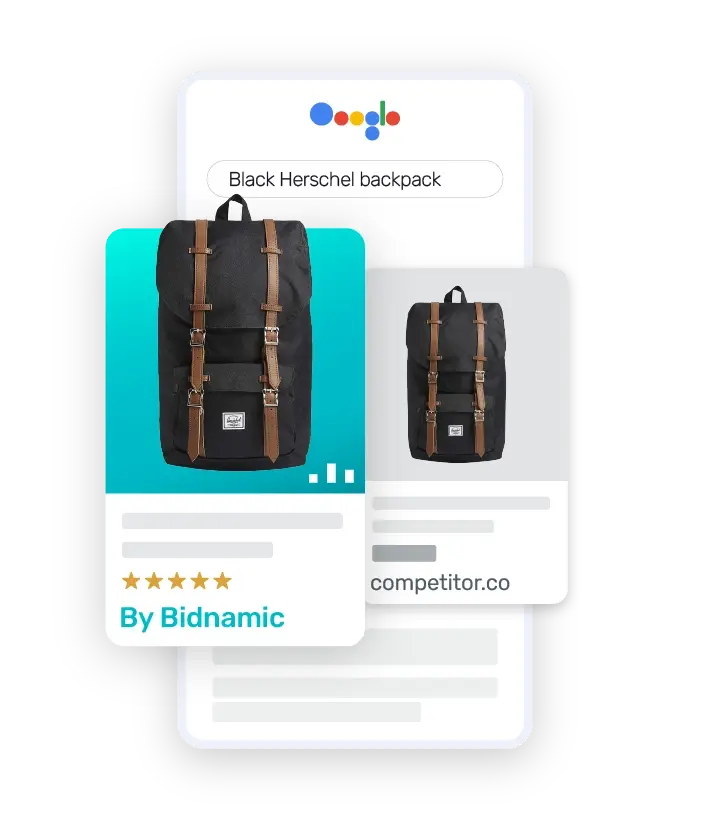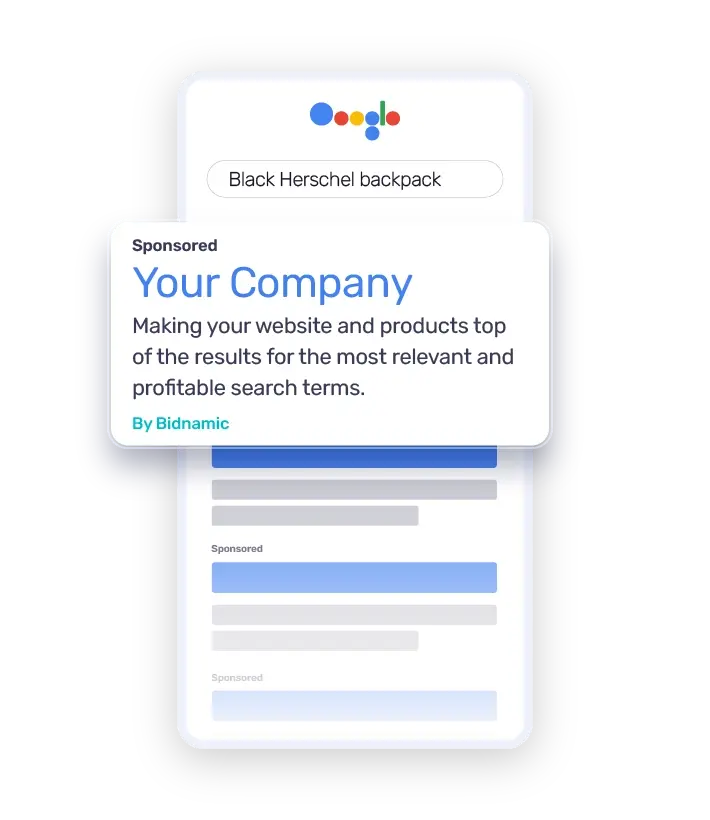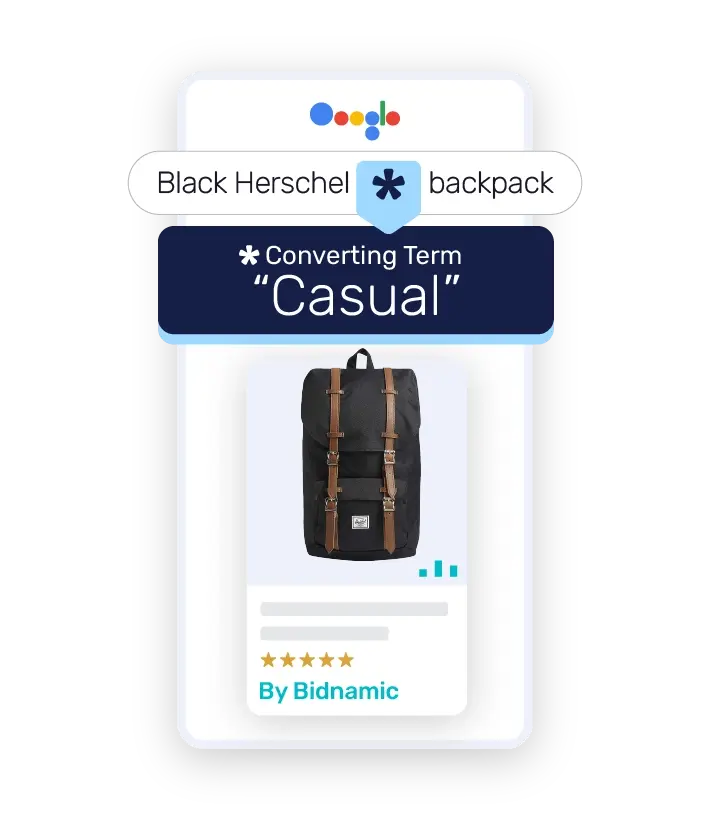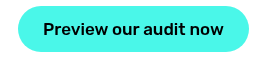Google Shopping Management
Google shopping management can get complicated quickly, with a large product catalogue or simply a lack of time.
We use our own AI technology to optimise your Google Shopping campaigns with a level of granular control that would be impossible to achieve otherwise to convert clicks into sales more frequently - and fast.
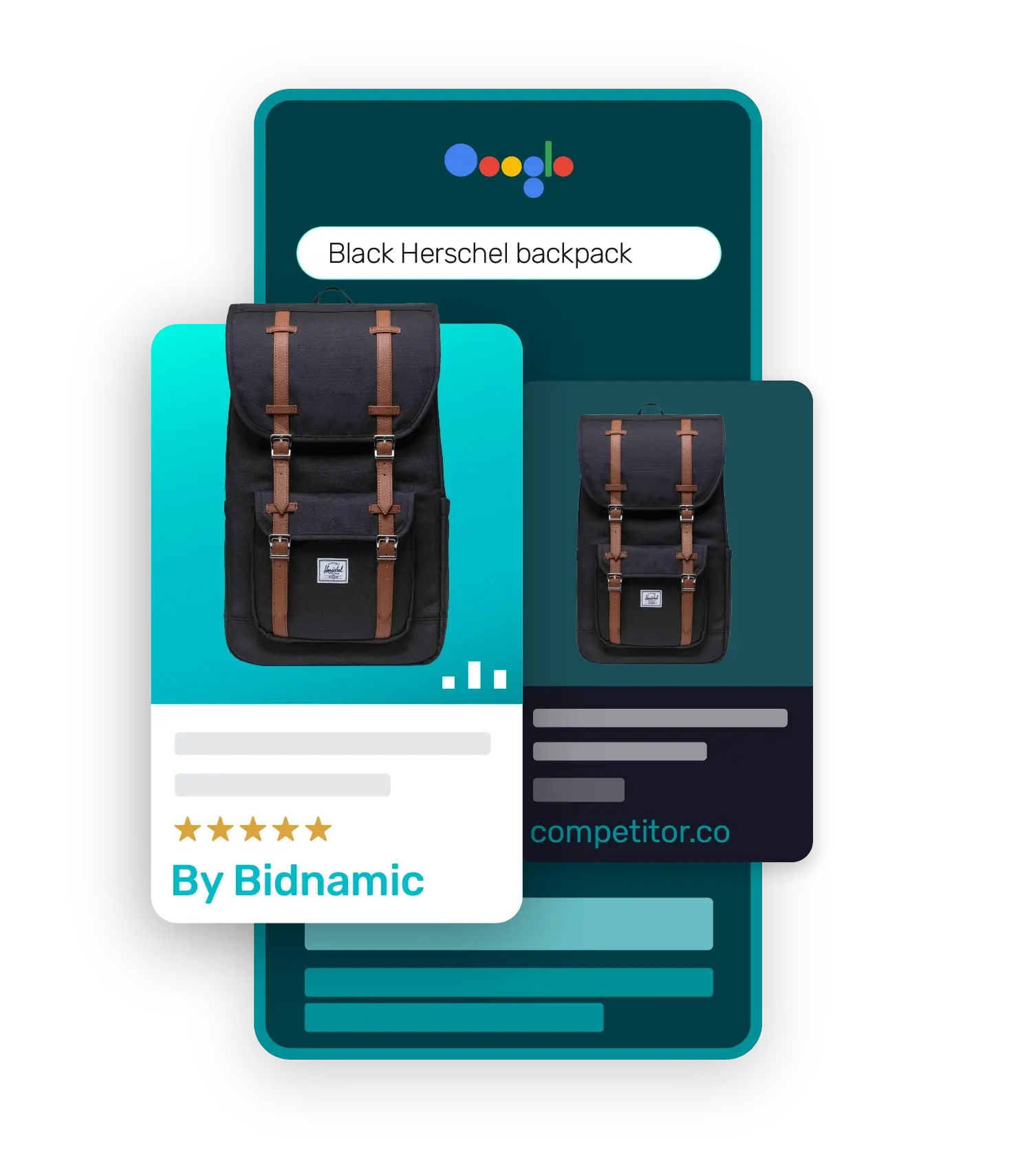
Why retailers struggle with Google Shopping
Before partnering with Bidnamic, ecommerce brands often told us they hit these three brick walls
Unorganised product grouping
Dissimilar SKUs are often broadly grouped together, meaning bestselling products end up subsidising underperformers.
Auction price hikes & rising CPCs
Bids by big brands send prices sky-high, making sales harder by inflating cost-per-click and squeezing margins.
Opaque Performance Data
Search-term and SKU-level insights are hidden, making data-informed optimisation difficult.
What gives our clients the edge over their competitors?
 SKU-level ROAS targeting
SKU-level ROAS targeting
Broad product groups treat every item the same. Our technology sets an individual bid and targets ROAS for every SKU, helping you get the most out of your entire catalogue.
 Intent-informed bidding
Intent-informed bidding
We know how important purchase intent is. We match intent to each search, meeting customers at the most opportune time (and for the best price).
 Full budget visibility
Full budget visibility
Our reporting system gives you total visibility on where your budget goes, what revenue generates, taking out the guesswork when it comes to campaign management.
Own the carousel with AI-driven, SKU-level bidding
and a team of Google Shopping specialists
Start optimising your Google Shopping campaigns now
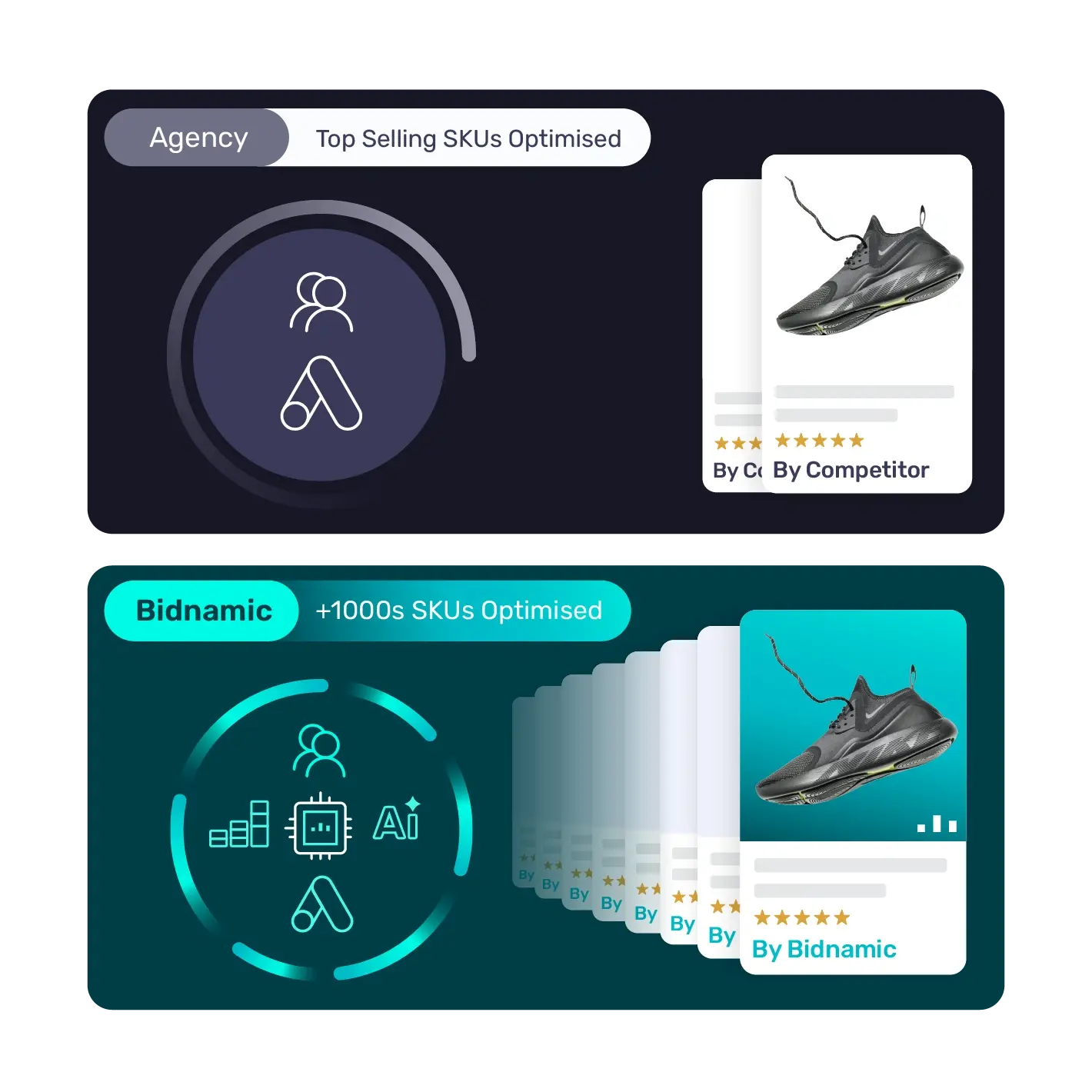
What does Bidnamic do differently to Google Shopping agencies?
A Google Shopping ads agency manage Shopping campaigns using solely the tools provided in Google Ads. Unlike agencies, we are a software company with our own set of tools to supercharge Google Ads capabilities. We help retailers increase visibility, reduce wasted ad spend, and drive more sales - faster and without adding budgets.
We handle everything from campaign setup and product feed optimisation to competitor analysis and transparent budget reporting. Our team of Google Shopping specialists work closely with you to ensure bidding strategies aligns with your company goals, unlocking profitable revenue across their entire product catalogues, not just your best sellers.
Our Google Shopping optimisation software
Bidnamic’s Google Shopping technology uses AI to make SKU-level bidding decisions, ensuring your products appear in front of high-intent customers at the right time. The platform continuously learns from live performance data and auction behaviour to maximise visibility and profit across your entire catalogue, not just your bestsellers.
We remove the guesswork from campaign management, giving you an advantage over your competitors.
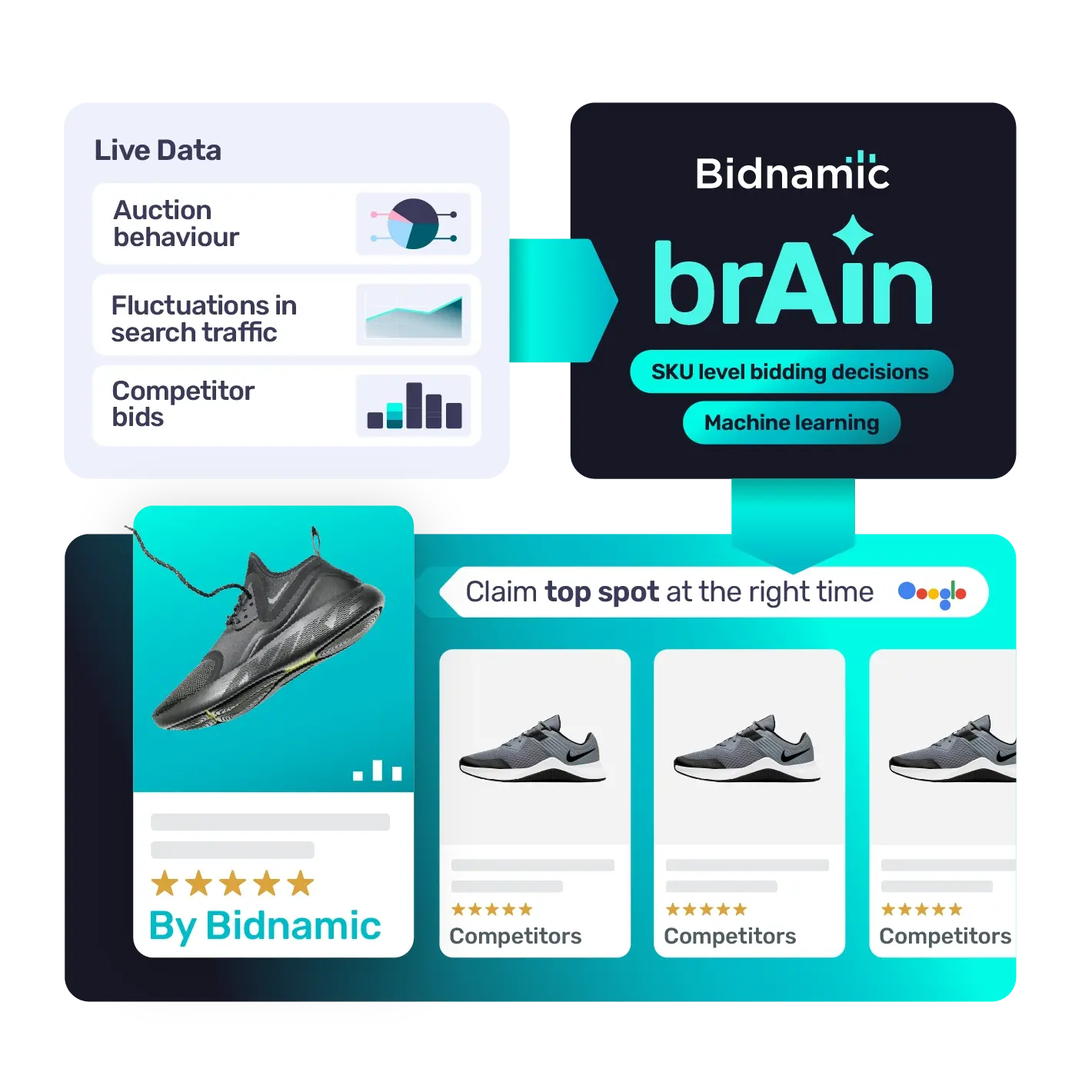
What do Google Shopping agencies do?
A Google Shopping ads agency brings specialised expertise to managing and optimising Shopping campaigns. Unlike general PPC or Google Shopping agencies, Bidnamic understands the platform’s unique complexities and helps retailers increase visibility, reduce wasted ad spend, and drive more sales.
We handle everything from campaign setup and product feed optimisation to competitor analysis and transparent budget reporting. Our team of Google Shopping specialists work closely with brands to ensure bidding strategies reflect margins and goals, unlocking profitable growth across entire product catalogues.
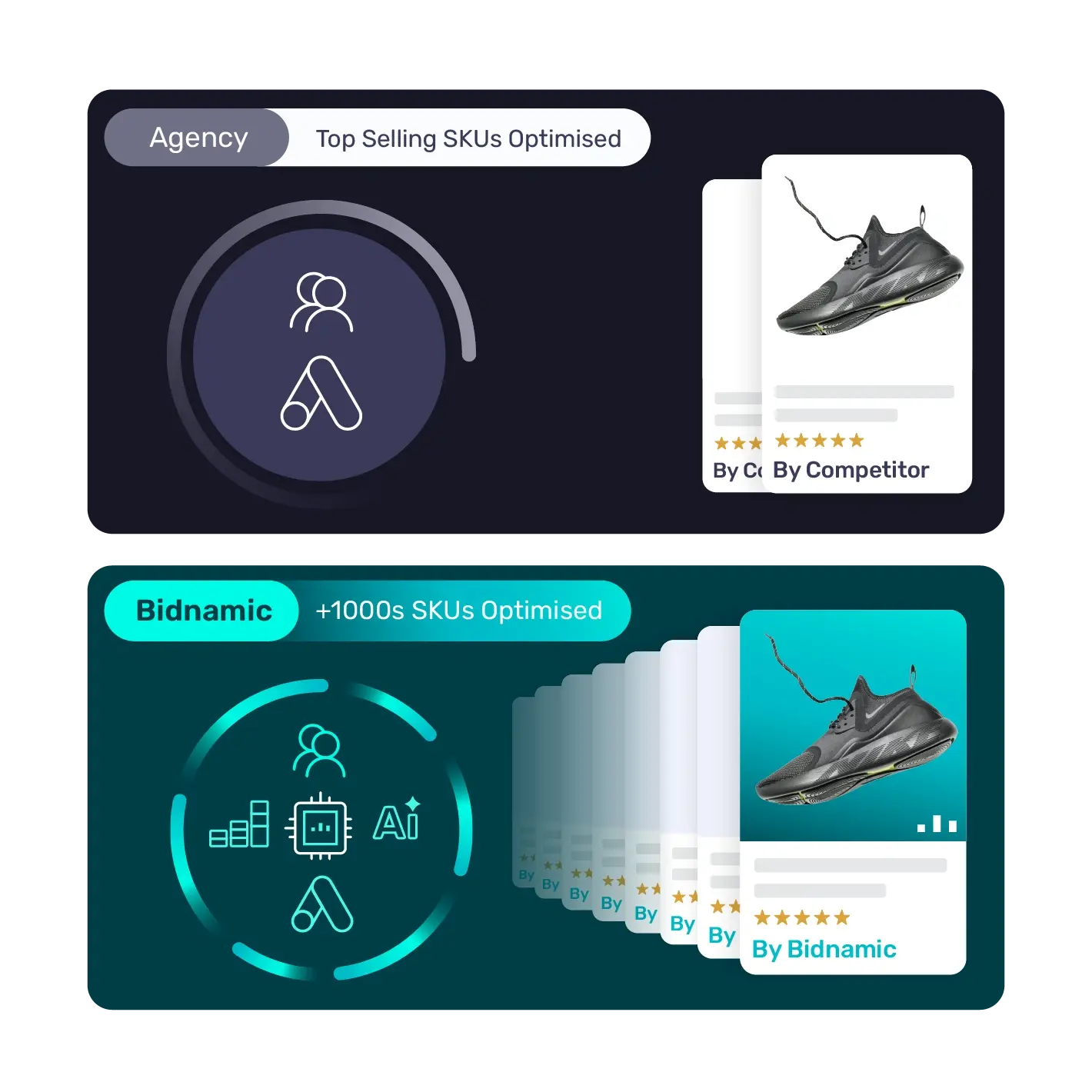
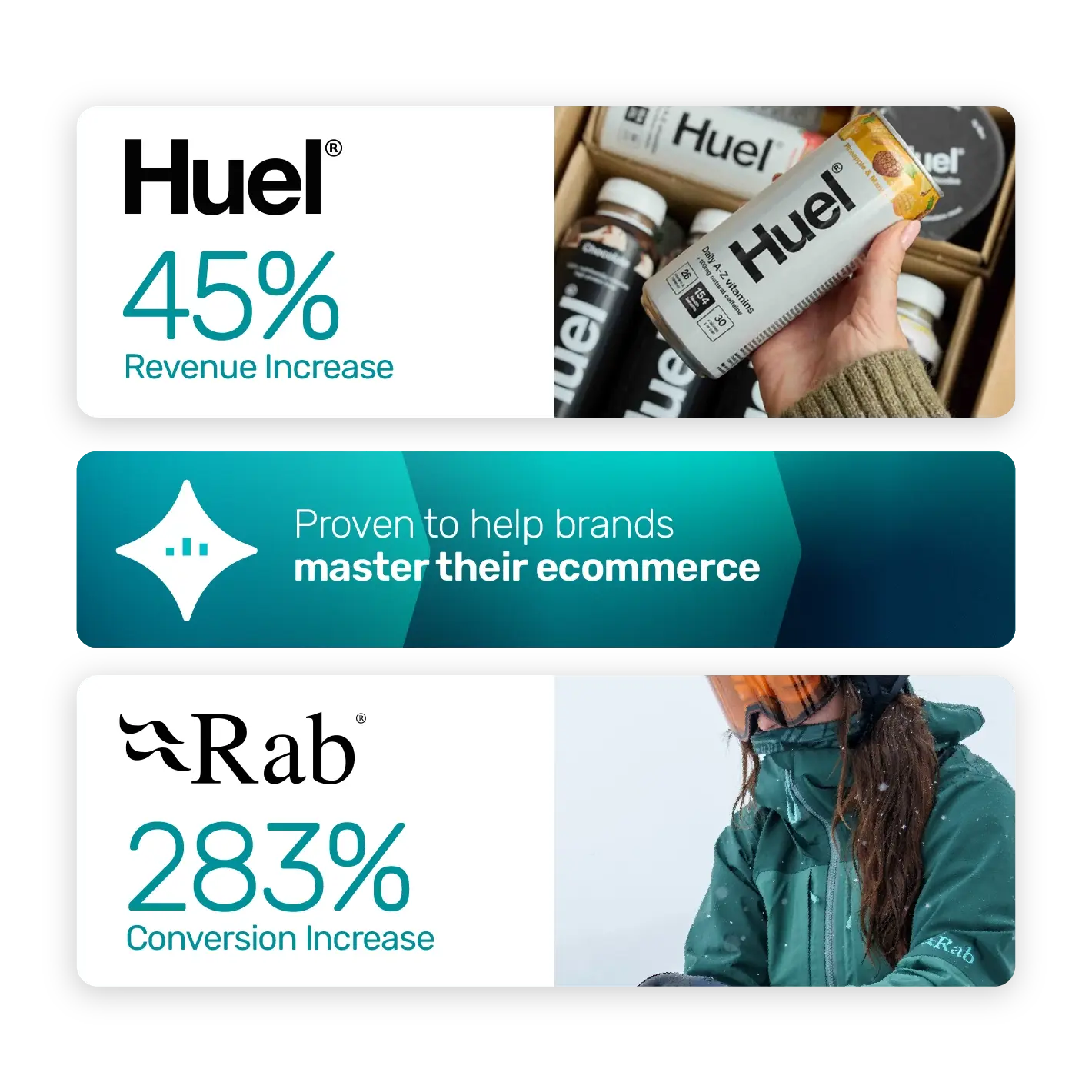
Why choose Bidnamic as your Google Shopping Agency?
Built to solve challenges that ecommerce retailers face, we go beyond basic campaign management: we optimise with AI-powered bidding, purchase intent data, tailored strategies, and hands-on, human support from Google Shopping specialists.
We give our clients the transparency and control they need to grow profitably and efficiently.
Start your journey
with Bidnamic
Every successful journey starts with a plan:
- 01 Understand your goals kick-off call
- 02 Free account audit + diagnosis
- 03 Tailored proposal for your strategy
Brands trust Bidnamic to grow their Google Ads performance
What is Google Shopping?
Google Shopping is Google’s shopping channel that lets ecommerce retailers display product listings directly in search results. Shopping ads display an image of the product, title, price, store name, and can also feature ratings.
When a user searches for a product on Google, relevant Shopping results can appear in a carousel at the top of the search results page, getting products in front of interested shoppers. Clicking an ad directs users to the retailer’s website to make a purchase.
How does bidding work on Google Shopping?
Each product enters an auction, similar to other Google Ads, where bid, feed quality, and relevance determine placement. Instead of bidding on keywords, you set a bid for your products (or product groups), and Google then uses your product feed data to match your ads to relevant searches.
Bidnamic bids per SKU in real-time, securing profitable clicks and taking the labour-intensive task off our clients' hands.
Are Google Shopping ads worth it?
Yes! Retailers typically see higher CTR and ROAS results than text ads on Google Shopping due to their visual format.
Shopping ads appear prominently at the top of search results, catching attention and typically driving more qualified traffic. Prices and product details are shown upfront, so users who click are often further along in the buying process.
How to set up Google Shopping?
To set up Google Shopping, you’ll need three things: a Google Merchant Center account, a product feed that meets Google’s requirements, and a linked Google Ads account.
Once connected, you can create a Shopping campaign to start promoting your products.
How to optimise Google Shopping ads?
Optimising your Google Shopping ads involves improving your product data and campaign settings to increase performance and get the most out of the channel. Some key steps to optimising your Shopping campaigns include:
- Improving product feed data with clear product titles and descriptions that include relevant keywords. A well-optimised feed with accurate categories and attributes helps Google match your ads to the right searches.
- Use eye-catching, high-quality product images to enhance your click-through rate and ensure your ads appear as professional as possible. The product image is the first thing users see, so make sure it’s appealing and accurately represents the product.
- Price your products competitively and set bids that are appropriate for your products based on performance and profit margins.
- Add negative keywords to your Shopping campaign to filter out irrelevant searches and save ad budget. You can also segment your products into different campaigns or ad groups, letting you set more granular bids and budgets.
- Continuously analyse your Shopping campaign metrics and use this data to make adjustments. If specific products or search queries are performing poorly, take a look at how you can optimise them. Likewise, you can reinvest in top-performing products by raising their bids or budgets.
How do Google Shopping ads work?
Google Shopping ads appear when users search for products - you’ll see the Shopping ads at the top of the SERP. Each product competes in an auction based on relevance and bid.
Winning products are shown with an image, price, merchant name, and link to the product page at the top of search results, helping users with buying decisions.
Users who click on Shopping ads are taken directly to the product page on the advertiser’s website.
What are the most common issues with Google Shopping ads?
Google Shopping ads can be very effective and profitable, but there are a few common issues that retailers often encounter:
- Data mismatches between your product feed and your website can cause issues. For example, if the price or availability of a product in your feed doesn’t match with what’s on your product landing page, Google may disapprove the product listing. Keeping your feed data up-to-date will help you to avoid this.
- Google Shopping has strict policies. As such, keyword stuffing or adding promotional text, or even adding watermarks, can trigger policy violations. There are also prohibited products, and failure to meet Google’s standards can result in account suspension.
- If your product data is incorrect or too vague, your ads have a chance of showing up for irrelevant searches, wasting your ad spend on clicks from users who weren’t looking for your product.