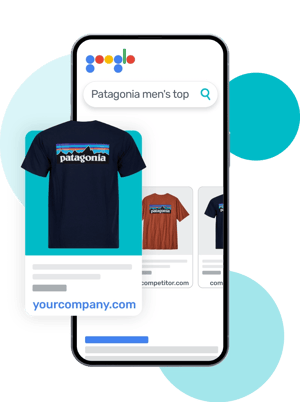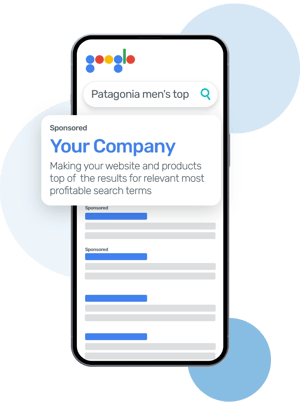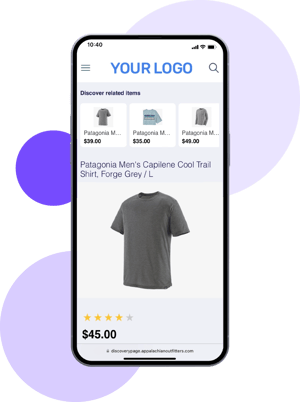![]() Feed Management
Feed Management
Intelligent feed management for Google Shopping
Increase visibility and click through rates with Bidnamic Feed Management


Are you struggling to get visibility for all your products?
Optimising product data for your full catalog is a complex, time-consuming and utterly boring task. Even minor errors or omissions will impact Google's ability to match your products to the most valuable search terms.
Are you struggling to get visibility for all your products?
Optimising product data for your full catalog is a complex, time-consuming and utterly boring task. Even minor errors or omissions will impact Google's ability to match your products to the most valuable search terms.

Once you've got visibility, how can you improve your CTR?
To land a consistent top spot for your products, the most crucial information needs to be immediately visible to grab users' attention. These details can vary depending on product category, time of the year and occasion to buy.
That's where our machine learning makes a difference.

 Bidnamic Feed Management
Bidnamic Feed Management
 Bidnamic Feed Management
Bidnamic Feed Management
Our Google Shopping technology identifies search terms...
Our automated bidding technology identifies high converting search terms for every single SKU in your catalog.
...and we apply it to all the right attributes for your SKUs
Bidnamic Feed Management enriches your product feed with the most relevant data for your customers.

...and we apply it to all the right attributes for your SKUs
Bidnamic Feed Management enriches your product feed with the most relevant data for your customers.

95% of our clients give us 5 star reviews
How does feed management help?
Google better understands product listings when all the relevant attributes are filled out.
And when it understands your product well, it can better match it with relevant search terms resulting in a higher CTR.


High relevance and above average CTR improves your ad rank, so you don’t need to bid as much money for each click.
The result? Highly relevant products with greater visibility and more clicks for the same budget.


How to optimise your feed with the right product titles

How to set up a supplemental feed
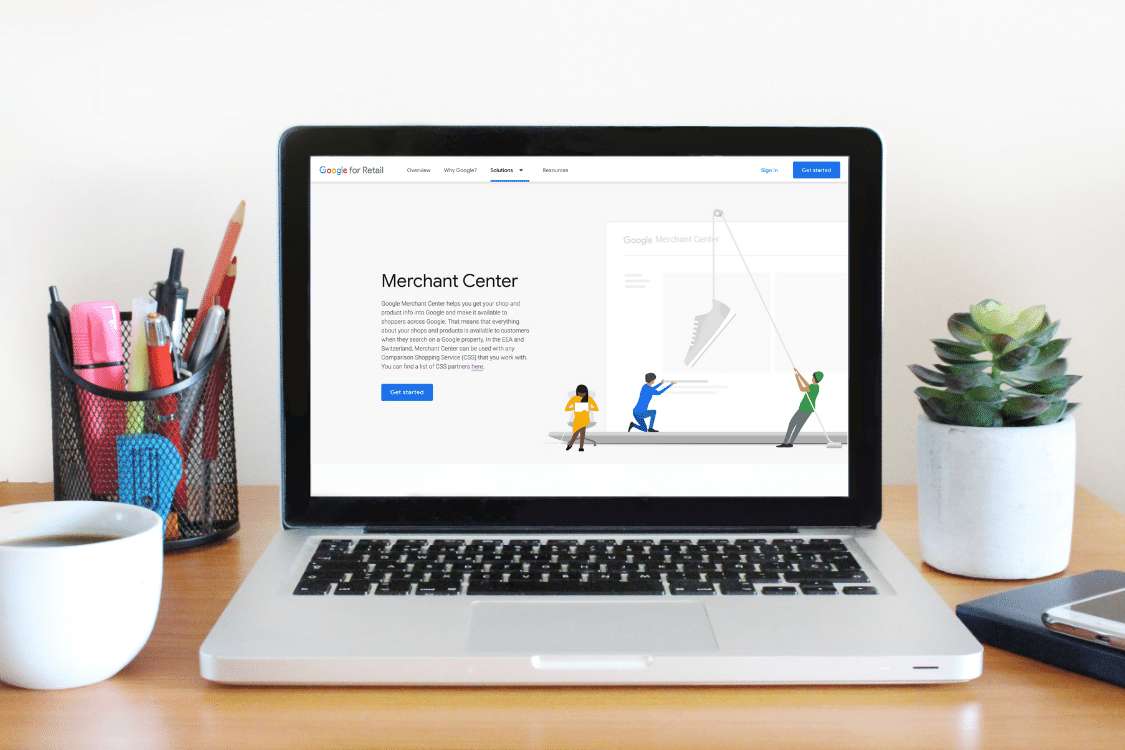
How to add a feed rule in the Merchant Center
Feed management FAQs
Any changes made to your Merchant Center feed will not be reflected on the product landing pages of your website.
If Google issues your product listing with a warning, it can still serve on the carousel and in the free listings.
We recommend resolving the issues highlighted by the warning for better visibility.
Please note that if you have too many unresolved warnings across your account, your account may be issued a warning for not complying with data quality guidelines.
Disapproved listings are not served anywhere. It's best to resolve disapprovals as quickly as possible to avoid risking your visibility and clicks.
There are multiple ways to update your product feed in the Merchant Center. The most common way is by creating a document in programmes like Excel or Google Sheets and adding all the information in here.
You can also use an API (application programming interface) that pulls the information from your website and automically updates your product feed in the Merchant Center.
Our senior Client Success Manager, Mike Hood explain his top tips for managing your product feed here.
Thinking of working with us?
Get a tailored quote